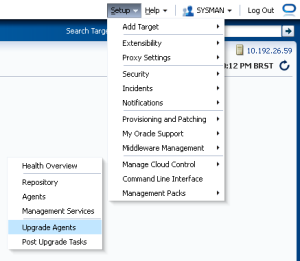Those days, when trying to apply Database Patches using the Oracle Enterprise Manager 12c, I was getting an error: Prereq "checkActiveFilesAndExecutables" is not executed. Invoking prereq "checkactivefilesandexecutables" Prereq "checkActiveFilesAndExecutables" is not executed. The details are: No patch location specified. OPatch failed with error code 2 ERROR: Failed to invoke 'opatch prereq checkActiveFilesAndExecutables' ERROR: Some processes …
Category: Enterprise Manager 12c
Oracle Enterprise Manager 12c
Jan 16
Howto apply PSU on OEM 12.1.0.4
In this article I will show you how to upgrade your Oracle Enterprise Manager Cloud Control 12c Release 4 to the first Patch Set Update (PSU). First of all, you need to check the current version of you opatch utility. Patch 19218456 requires OPatch version 11.1.0.11.0 (or higher). [oem@oraem12ctrj001 ~]$ opatch version OPatch Version: 11.1.0.10.4 OPatch succeeded. …
Aug 03
Howto upgrade Oracle EM 12c with Database Vault enabled
In recent days, I updated the EM 12c release 12.1.0.3.0 to 12.1.0.4.0. However, the database where the repository was placed had Oracle Database Vault enabled and I was not even allowed to temporarily disable it during the upgrade (security policy of the company). The best way to have proceeded with the installation without facing problems would be shutting …
May 08
Howto repoint your Oracle Management Agent to a different OEM 12c Server
Maybe one day you might face a situation where you lose, change or reinstall your Oracle EM 12c Server and if you do so, you won't need to reinstall all the OMS agents running on your client hosts. All you need is to create a new instance of the agent inside each of your client hosts …
Dec 01
Howto upgrade Oracle EM 12c from R2 to R3
In this article, we will describe step by step of how to upgrade Oracle Enterprise Manager 12c R2 (12.1.0.2) to Oracle Enterprise Manager 12c R3 (12.1.0.3) running on Red Hat el5 64 bits. First of all, you need to download the installation files and place in you machine: [oracle@ec12mntrjr001 em12cR3]$ ls -la total 5942464 drwxr-xr-x …