This post is also available in:
![]() Português
Português
Today I was installing Audit Vault 12.2.0.4.0 and I started receiving an error saying "Unable to run Clusterware root script" in the final step.
First, after researching a little, I found out that I wasn't meeting the requisites for 12.2 installation, only 12.1:
For 12.1 (https://docs.oracle.com/cd/E37100_01/doc.121/e27778/preinstall.htm#SIGIG292):
Memory Requirements - Each x86 64-bit server must have at least 2 GB of RAM. Disk Space Requirements - Each x86 64-bit server must have a single hard drive with a minimum 150 GB of disk space. Network Interface Cards - Oracle recommends the following number of network interface cards (NICs) for each x86 64-bit server on which you install the following components: - 1 NIC for the Audit Vault Server - At least 1 NIC for a Database Firewall operating as a proxy - At least 2 NICs for a Database Firewall in DAM Mode (monitoring only) - At least 3 NICs for a Database Firewall in DPE Mode (monitoring and blocking. If you install the Database Firewall with fewer than 3 NICs, then you must add more NICs to make the Database Firewall DPE mode possible.
For 12.2 (https://docs.oracle.com/cd/E69292_01/doc.122/e49587/preinstall.htm#SIGIG295):
Memory Requirements - Each x86 64-bit server must have the following minimum memory: - Audit Vault Server: 8 GB - Database Firewall: 8 GB Disk Space Requirements - Each x86 64-bit server must have a single hard drive with a minimum of the following disk space: - Audit Vault Server: 220 GB - Database Firewall: 220 GB Network Interface Cards- Oracle recommends the following number of network interface cards (NICs) for each x86 64-bit server on which you install the following components: - 1 NIC for the Audit Vault Server - At least 1 NIC for a Database Firewall operating as a proxy - At least 2 NICs for a Database Firewall in DAM Mode (monitoring only) - At least 3 NICs for a Database Firewall in DPE Mode (monitoring and blocking. If you install the Database Firewall with fewer than 3 NICs, then you must add more NICs to make the Database Firewall DPE mode possible.
So I was deploying 12.2.0.4 with 2GB of memory only (required by 12.1).
However, after resizing the memory from 2G to 4G, 8G or 10G, the problem persisted.
Time to check Audit Vault Installation logs
So, to debug the problem, I first started the server and defined a root password.
However, I was still unable to connect on Audit Vault using SSH from the same network. I was getting "Connection Refused" error.
So I rebooted the server once again and edited the grub kernel line, adding a "single" in the end and booting.
The server started and after typing root password I could have a command prompt!
I started digging into the log files until I decided to check /var/log/messages:
# vi /var/log.messages
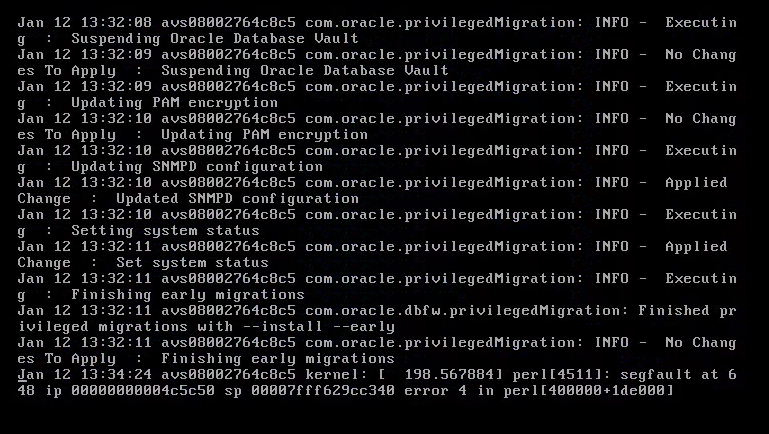
So my perl was trowing a segfault error.
Unfortunately, this is a known error when you run VirtualBox 5.x on MAC and still unfixed.
After researching a little, to solve my issue I had to run:
VBoxManage setextradata "Audit Vault 12.2.0.4.0" "VBoxInternal/CPUM/HostCPUID/Cache/Leaf" "0x4" VBoxManage setextradata "Audit Vault 12.2.0.4.0" "VBoxInternal/CPUM/HostCPUID/Cache/SubLeaf" "0x4" VBoxManage setextradata "Audit Vault 12.2.0.4.0" "VBoxInternal/CPUM/HostCPUID/Cache/eax" "0" VBoxManage setextradata "Audit Vault 12.2.0.4.0" "VBoxInternal/CPUM/HostCPUID/Cache/ebx" "0" VBoxManage setextradata "Audit Vault 12.2.0.4.0" "VBoxInternal/CPUM/HostCPUID/Cache/ecx" "0" VBoxManage setextradata "Audit Vault 12.2.0.4.0" "VBoxInternal/CPUM/HostCPUID/Cache/edx" "0" VBoxManage setextradata "Audit Vault 12.2.0.4.0" "VBoxInternal/CPUM/HostCPUID/Cache/SubLeafMask" "0xffffffff"
*Replace "Audit Vault 12.2.0.4.0" with your VM Name.
My installation finally run smooth.
So, if you are having a similar problem but not the same during Audit Vault installation, just try to check the /var/log/messages as I instructed for any strange behavior.
Have you enjoyed? Please leave a comment or give a 👍!







