This post is also available in:
![]() English
English
Estava instalando hoje o Audit Vault 12.2.0.4.0 e comecei a receber um erro falando "Unable to run Clusterware root script".
No início pesquisei um pouco e encontrei que eu não estava em compilance com todos os requisitos da versão 12.2, apenas da 12.1:
Para 12.1 (https://docs.oracle.com/cd/E37100_01/doc.121/e27778/preinstall.htm#SIGIG292):
Memory Requirements - Each x86 64-bit server must have at least 2 GB of RAM. Disk Space Requirements - Each x86 64-bit server must have a single hard drive with a minimum 150 GB of disk space. Network Interface Cards - Oracle recommends the following number of network interface cards (NICs) for each x86 64-bit server on which you install the following components: - 1 NIC for the Audit Vault Server - At least 1 NIC for a Database Firewall operating as a proxy - At least 2 NICs for a Database Firewall in DAM Mode (monitoring only) - At least 3 NICs for a Database Firewall in DPE Mode (monitoring and blocking. If you install the Database Firewall with fewer than 3 NICs, then you must add more NICs to make the Database Firewall DPE mode possible.
Para 12.2 (https://docs.oracle.com/cd/E69292_01/doc.122/e49587/preinstall.htm#SIGIG295):
Memory Requirements - Each x86 64-bit server must have the following minimum memory: - Audit Vault Server: 8 GB - Database Firewall: 8 GB Disk Space Requirements - Each x86 64-bit server must have a single hard drive with a minimum of the following disk space: - Audit Vault Server: 220 GB - Database Firewall: 220 GB Network Interface Cards- Oracle recommends the following number of network interface cards (NICs) for each x86 64-bit server on which you install the following components: - 1 NIC for the Audit Vault Server - At least 1 NIC for a Database Firewall operating as a proxy - At least 2 NICs for a Database Firewall in DAM Mode (monitoring only) - At least 3 NICs for a Database Firewall in DPE Mode (monitoring and blocking. If you install the Database Firewall with fewer than 3 NICs, then you must add more NICs to make the Database Firewall DPE mode possible.
Eu estava tentando instalar a 12.2.0.4 com apenas 2GB de memória (requisito da 12.1).
No entanto, após redimencionar a memória de 2G para 4G, 8G ou 10G, o problema persistia.
Hora de verificar os logs de instalação do Audit Vault
Então, para debugar e entender o problema, primeiro iniciei o servidor e defini uma senha para o usuário root.
O problema é que eu não consegui conectar no Audit Vault usando o SSH pela mesma rede. Estava recebendo o erro de "Connection Refused".
Então eu reiniciei o servidor e, na tela do grub, editei a linha de kernel adicionando "single" ao final e finalmente bootando.
O sistema iniciou e após digitar a senha do root, em fim tive um command prompt em mãos!
Comecei a vasculhar nos arquivos de log até que decidi verificar o /var/log/messages:
# vi /var/log.messages
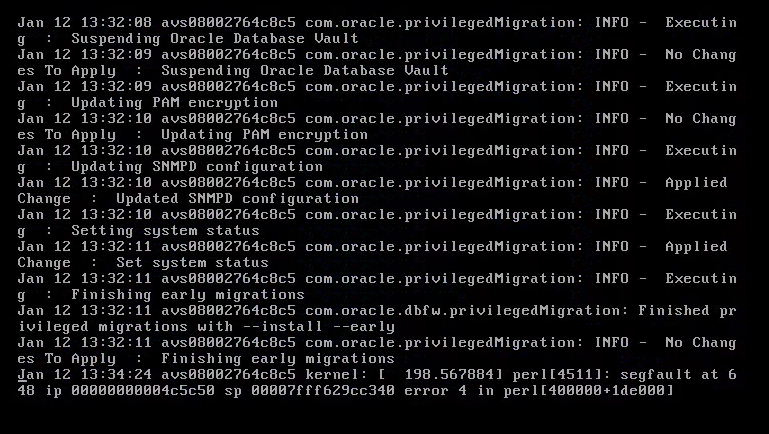
Portanto, o meu perl estava soltando um errp de segfault.
Infelizmente, isso é um problema já conhecido quando você executa VirtualBox 5.x em um MAC e ainda não está corrigido.
Após pesquisar um pouco, para contornar este problema eu tive que executar:
VBoxManage setextradata "Audit Vault 12.2.0.4.0" "VBoxInternal/CPUM/HostCPUID/Cache/Leaf" "0x4" VBoxManage setextradata "Audit Vault 12.2.0.4.0" "VBoxInternal/CPUM/HostCPUID/Cache/SubLeaf" "0x4" VBoxManage setextradata "Audit Vault 12.2.0.4.0" "VBoxInternal/CPUM/HostCPUID/Cache/eax" "0" VBoxManage setextradata "Audit Vault 12.2.0.4.0" "VBoxInternal/CPUM/HostCPUID/Cache/ebx" "0" VBoxManage setextradata "Audit Vault 12.2.0.4.0" "VBoxInternal/CPUM/HostCPUID/Cache/ecx" "0" VBoxManage setextradata "Audit Vault 12.2.0.4.0" "VBoxInternal/CPUM/HostCPUID/Cache/edx" "0" VBoxManage setextradata "Audit Vault 12.2.0.4.0" "VBoxInternal/CPUM/HostCPUID/Cache/SubLeafMask" "0xffffffff"
*Replace "Audit Vault 12.2.0.4.0" with your VM Name.
A instalação finalmente ocorreu bem.
Portanto, se você estiver recebendo um problema semelhante mas não idêntico durante a instalação do Audit Vault, busque apenas verificar o conteúdo do /var/log/messages da forma que expliquei por alguma informação de erro.
Gostou? Não deixe de comentar ou deixar um 👍!








2 comentários
Rodrigo,
Bom dia!
Tenho uma duvida, vou fazer um upgrade do meu banco com um SO Red Hat 7.
Como posso fazer para identificar o AGENT do audit vault?
Muito obrigado!
Sinésio Ferreira
Autor
Oi Sinésio, tudo bem? O Agent do Audit Vault executa no Sistema Operacional, não no seu BD.
No caso do Audit Vault o agente conectará com um usuário criado no seu banco e definido no painel de ADM, apenas certifique-se que após o upgrade ele continuará tendo as permissões necessárias. Veja esse link para mais informações: https://docs.oracle.com/cd/E69292_01/doc.122/e41705/plugin_specific.htm#SIGAD40894
Abcs,
RJ