This article will show how can you access the data that oracle stores in the internal hidden buckets, mainly used for "*aaS" backups.
Update: Oracle has now an official tool for that: MV2BUCKET. It's fully supported and available in the MOS note below. Consider using it instead of the manual approach:
So it all started when someone asked in my company internal mailing list:
Does anyone know is there a way to get size of the native backup bucket for DB backups in OCI?
I can get size of normal OS bucket with this:
oci os bucket get --bucket-name DBaaS_OCIC --fields approximateSize | jq '.data."approximate-size"'
1668397724489
But if I check the bucket (opc container) used in RMAN to configure backups it doesn’t find it, which I think is expected as it’s not visible to customers.
Just trying to find easy way to display how Object Storage usage is distributed to different buckets. Mainly for cost analysis..
Cool, a new challenge was set. Let's see how far I can go in this one.
First thing is to understand what happens when you provision a DBaaS. In the picture below, it's a brand new 19c database and once it gets provisioned, oracle took a backup that I can't see in any of my created buckets. Only on the "Backup" section of the database itself.
This is expected as I haven't pointed anywhere it should be stored.
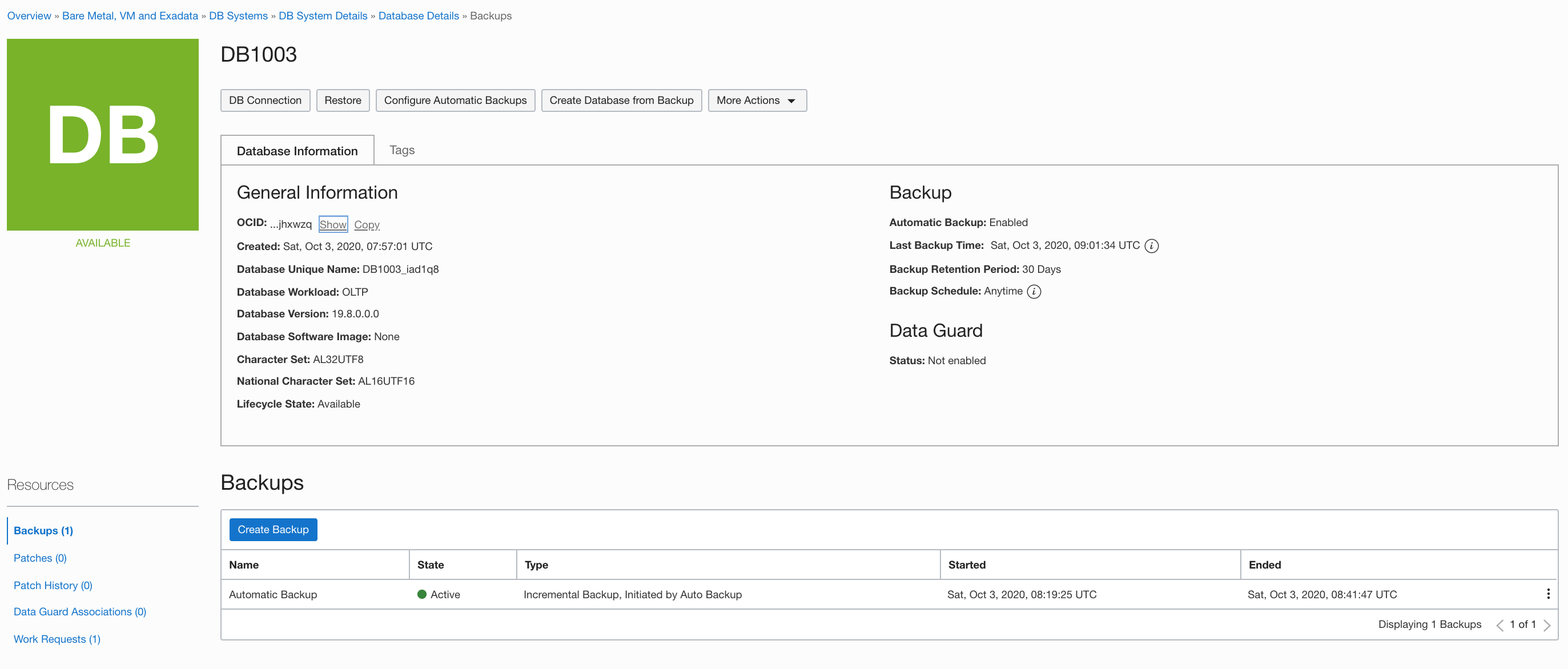
However, if the database can use this internal bucket, and I'm root in the database compute node, I must also be able to somehow access it ( or at least discover how to access it =D ).
So first analyzing what happens in the background when you click in the "Create Backup" button, it will trigger in the back-end a RMAN command which is similar with the following code:
RMAN> set echo on; 2> set command id to "c9fdcd43-0ff8-4888-9f74-8bb7b17f"; 3> report schema; 4> show all; 5> list incarnation of database; 6> set echo on; 7> set encryption on; 8> backup force device type sbt as compressed backupset incremental level 0 SECTION SIZE 64G database tag 'DBTRegular-L01601713121746tIF' format 'DBTRegular-L01601713121746tIF_df_%d_%I_%U_%T_%t_set%s' plus archivelog not backed up tag 'DBTRegular-L01601713121746tIF' format 'DBTRegular-L01601713121746tIF_arc_%d_%I_%U_%T_%t_set%s' ; 9> backup device type sbt as compressed backupset current controlfile tag 'DBTRegular-L01601713121746tIF' format 'DBTRegular-L01601713121746tIF_cf_%d_%I_%U_%T_%t_set%s' spfile tag 'DBTRegular-L01601713121746tIF' format 'DBTRegular-L01601713121746tIF_spf_%d_%I_%U_%T_%t_set%s' ; 10> delete force noprompt obsolete; 11> set encryption off; 12>
So as you can notice, the SBT device configuration is not passed within the RMAN command. So it must be set by default in the CONFIGURE option.
[oracle@db19c ~]$ rman target / Recovery Manager: Release 19.0.0.0.0 - Production on Sat Oct 3 08:39:50 2020 Version 19.8.0.0.0 Copyright (c) 1982, 2019, Oracle and/or its affiliates. All rights reserved. connected to target database: DB1003 (DBID=3939535866) RMAN> show all; using target database control file instead of recovery catalog RMAN configuration parameters for database with db_unique_name DB1003_IAD1Q8 are: CONFIGURE RETENTION POLICY TO RECOVERY WINDOW OF 30 DAYS; CONFIGURE BACKUP OPTIMIZATION OFF; CONFIGURE DEFAULT DEVICE TYPE TO DISK; # default CONFIGURE CONTROLFILE AUTOBACKUP ON; CONFIGURE CONTROLFILE AUTOBACKUP FORMAT FOR DEVICE TYPE DISK TO '%F'; # default CONFIGURE CONTROLFILE AUTOBACKUP FORMAT FOR DEVICE TYPE SBT_TAPE TO '%F'; # default CONFIGURE DEVICE TYPE DISK BACKUP TYPE TO BACKUPSET PARALLELISM 1; CONFIGURE DEVICE TYPE 'SBT_TAPE' BACKUP TYPE TO COMPRESSED BACKUPSET PARALLELISM 1; CONFIGURE DATAFILE BACKUP COPIES FOR DEVICE TYPE DISK TO 1; # default CONFIGURE DATAFILE BACKUP COPIES FOR DEVICE TYPE SBT_TAPE TO 1; # default CONFIGURE ARCHIVELOG BACKUP COPIES FOR DEVICE TYPE DISK TO 1; # default CONFIGURE ARCHIVELOG BACKUP COPIES FOR DEVICE TYPE SBT_TAPE TO 1; # default CONFIGURE CHANNEL DEVICE TYPE 'SBT_TAPE' FORMAT '%d_%I_%U_%T_%t' PARMS 'SBT_LIBRARY=/opt/oracle/dcs/commonstore/pkgrepos/oss/odbcs/libopc.so ENV=(OPC_PFILE=/opt/oracle/dcs/commonstore/objectstore/opc_pfile/3939535866/opc_DB1003_iad1q8.ora)'; CONFIGURE MAXSETSIZE TO UNLIMITED; # default CONFIGURE ENCRYPTION FOR DATABASE OFF; CONFIGURE ENCRYPTION ALGORITHM 'AES256'; CONFIGURE COMPRESSION ALGORITHM 'LOW' AS OF RELEASE 'DEFAULT' OPTIMIZE FOR LOAD TRUE; CONFIGURE RMAN OUTPUT TO KEEP FOR 7 DAYS; # default CONFIGURE ARCHIVELOG DELETION POLICY TO BACKED UP 1 TIMES TO 'SBT_TAPE'; CONFIGURE SNAPSHOT CONTROLFILE NAME TO '/u01/app/oracle/product/19.0.0/dbhome_1/dbs/snapcf_DB1003.f'; # default RMAN> exit Recovery Manager complete.
Nice. So here we have:
CONFIGURE CHANNEL DEVICE TYPE 'SBT_TAPE' FORMAT '%d_%I_%U_%T_%t' PARMS 'SBT_LIBRARY=/opt/oracle/dcs/commonstore/pkgrepos/oss/odbcs/libopc.so ENV= (OPC_PFILE=/opt/oracle/dcs/commonstore/objectstore/opc_pfile/3939535866/opc_DB1003_iad1q8.ora)';
Now I have a opc configuration file to start with. Checking the file contents...
[root@db19c ~]# cat /opt/oracle/dcs/commonstore/objectstore/opc_pfile/3939535866/opc_DB1003_iad1q8.ora OPC_HOST=https://swiftobjectstorage.us-ashburn-1.oraclecloud.com/v1/dbbackupiad OPC_WALLET='LOCATION=file:/opt/oracle/dcs/commonstore/objectstore/wallets/09dcc445-cd8c-4071-a1c5-fe1698eeba78 CREDENTIAL_ALIAS=alias_opc' OPC_CONTAINER=bGeWSKQbZDLvDLgi3aoN
I have the Object Storage URL path, the container and the credentials (inside a wallet file which the credential alias is alias_opc). If I can somehow retrieve the user/pass from this wallet entry, that's all I need to run a curl and navigate trough the OS using OpenStack OS API.
Let's see check the wallet.
[oracle@db19c ~]$ cd /opt/oracle/dcs/commonstore/objectstore/wallets/09dcc445-cd8c-4071-a1c5-fe1698eeba78 [oracle@db19c 09dcc445-cd8c-4071-a1c5-fe1698eeba78]$ ls -l total 112 -rw------- 1 oracle oinstall 113215 Oct 3 08:33 cwallet.sso -rw------- 1 oracle oinstall 0 Oct 3 08:33 cwallet.sso.lck [oracle@db19c 09dcc445-cd8c-4071-a1c5-fe1698eeba78]$ mkstore -wrl ./ -list -nologo Oracle Secret Store entries: oracle.security.client.connect_string1 oracle.security.client.password1 oracle.security.client.username1 [oracle@db19c 09dcc445-cd8c-4071-a1c5-fe1698eeba78]$
Good, this is an auto-login so I don't need any extra effort to extract the info.. Now let's check the contents for the single info it has:
[oracle@db19c 09dcc445-cd8c-4071-a1c5-fe1698eeba78]$ mkstore -wrl ./ -viewEntry oracle.security.client.connect_string1 -nologo oracle.security.client.connect_string1 = alias_opc [oracle@db19c 09dcc445-cd8c-4071-a1c5-fe1698eeba78]$ mkstore -wrl ./ -viewEntry oracle.security.client.username1 -nologo oracle.security.client.username1 = bGeWSKQbZDLvDLgi3aoN [oracle@db19c 09dcc445-cd8c-4071-a1c5-fe1698eeba78]$ mkstore -wrl ./ -viewEntry oracle.security.client.password1 -nologo oracle.security.client.password1 = g>07j]h3Lfp[Txxxxx+
Perfect. In summary, what I have in my wallet is:
oracle.security.client.connect_string1 = alias_opc
oracle.security.client.username1 = bGeWSKQbZDLvDLgi3aoN
oracle.security.client.password1 = g>07j]h3Lfp[Txxxxx+
PS: Note that the container name and username are the same. Also the connect_string alias match the one defined in OPC_WALLET variable in opc config file.
Now all I need is to access the object storage. Let's try a curl command:
[oracle@db19c ~]$ v_user="bGeWSKQbZDLvDLgi3aoN"
[oracle@db19c ~]$ v_pass="g>07j]h3Lfp[Txxxxx+"
[oracle@db19c ~]$ v_container="bGeWSKQbZDLvDLgi3aoN"
[oracle@db19c ~]$
[oracle@db19c ~]$ curl -s --user "${v_user}:${v_pass}" https://swiftobjectstorage.us-ashburn-1.oraclecloud.com/v1/dbbackupiad/${v_container}/
And here I get the result.. all the objects in this bucket container.
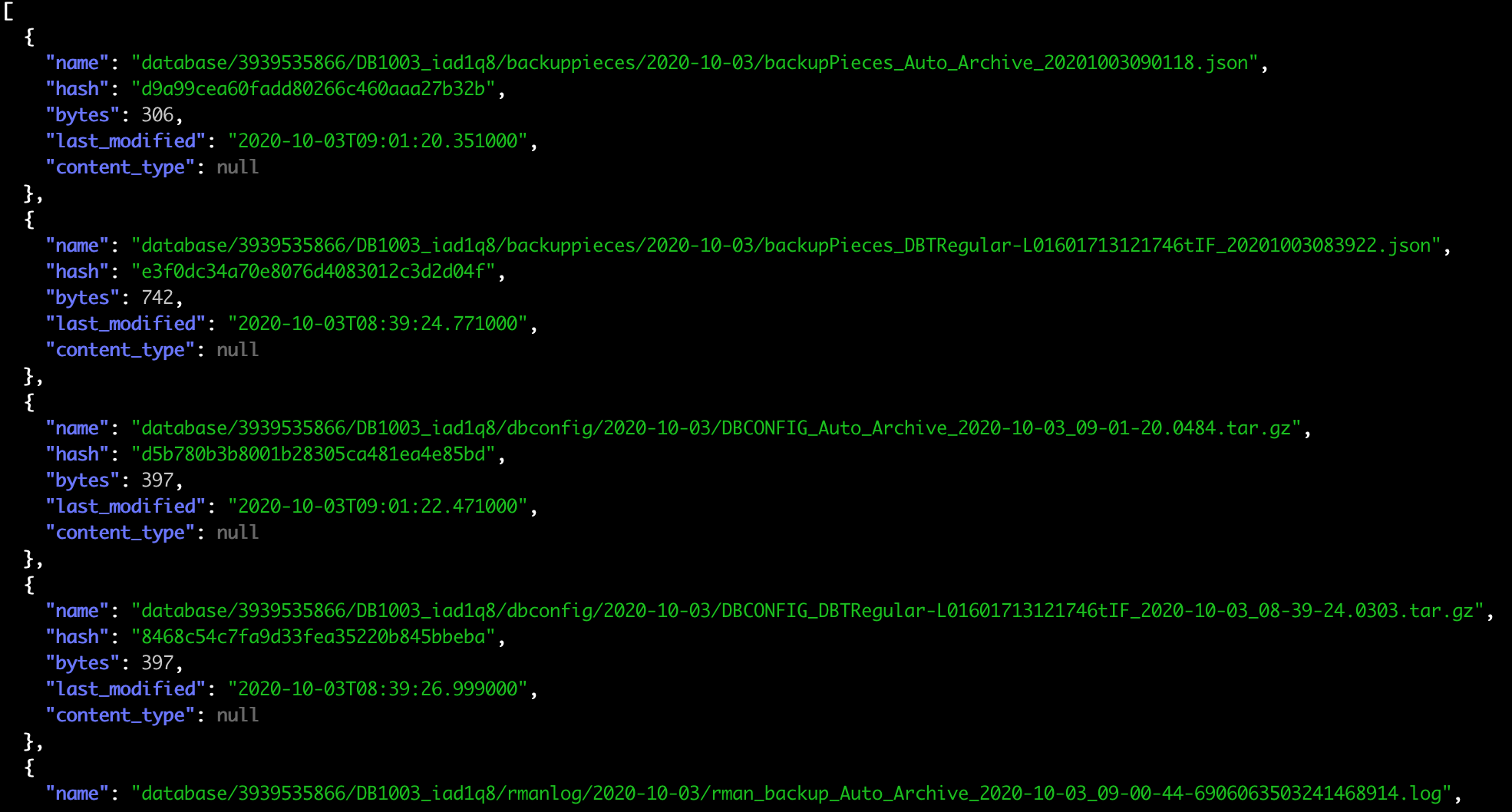
What if I want to check the used space? Let's simply use jq to sum the value of "bytes" attribute.
[oracle@db19c ~]$ v_user="bGeWSKQbZDLvDLgi3aoN"
[oracle@db19c ~]$ v_pass="g>07j]h3Lfp[Txxxxx+"
[oracle@db19c ~]$ v_container="bGeWSKQbZDLvDLgi3aoN"
[oracle@db19c ~]$
[oracle@db19c ~]$ curl -s --user "${v_user}:${v_pass}" https://swiftobjectstorage.us-ashburn-1.oraclecloud.com/v1/dbbackupiad/${v_container}/ | jq '[.[]."bytes"] | add '
938601435
Or if you don't have jq:
[oracle@db19c ~]$ v_user="bGeWSKQbZDLvDLgi3aoN"
[oracle@db19c ~]$ v_pass="g>07j]h3Lfp[Txxxxx+"
[oracle@db19c ~]$ v_container="bGeWSKQbZDLvDLgi3aoN"
[oracle@db19c ~]$
[oracle@db19c ~]$ curl -s --user "${v_user}:${v_pass}" https://swiftobjectstorage.us-ashburn-1.oraclecloud.com/v1/dbbackupiad/${v_container}/ | grep -E -o '"bytes":[0-9]+' | sed 's/"bytes"://' | paste -sd+ | bc
938601435
So I got my answer in bytes, which is ~ 895 MBs
This Object Storage container has only this backup. If I use oci-cli, as you can see below, I don't have the backup size info. Only the database-size-in-gbs, which is the DB size, not the backup:
$ oci db backup get --backup-id ocid1.dbbackup.oc1.iad.abuwcljsvvlb6ymyoc4x4cmqh42qy2c2gnzq5hr6jw7jhowfrf4n66oegdoq
{
"data": {
"availability-domain": "CYtq:US-ASHBURN-AD-1",
"compartment-id": "ocid1.compartment.oc1..aaaaaaaaysvxrbvyht4goajycwzxiulxvrqygtmed3ugzbpamrydot6xjskq",
"database-edition": "ENTERPRISE_EDITION_HIGH_PERFORMANCE",
"database-id": "ocid1.database.oc1.iad.abuwcljs3k7gngtjqgyqkiexolsgxrrmq55sypfwdtp3fawjrzgafnjhxwzq",
"database-size-in-gbs": 4.181640625,
"display-name": "Automatic Backup",
"id": "ocid1.dbbackup.oc1.iad.abuwcljsvvlb6ymyoc4x4cmqh42qy2c2gnzq5hr6jw7jhowfrf4n66oegdoq",
"lifecycle-details": null,
"lifecycle-state": "ACTIVE",
"shape": "VM.Standard2.1",
"time-ended": "2020-10-03T08:41:47.821000+00:00",
"time-started": "2020-10-03T08:19:25.263000+00:00",
"type": "INCREMENTAL",
"version": "19.8.0.0.0"
},
"etag": "2f645393--gzip"
}
But this seems a bit complicated. What If I have 10 DB Systems? Would I need to do it manually 1 by 1?
No. I've created the shell-script below that will help you out with it. All you need is to run this shell on them (maybe using ssh sessions).
It's available here: https://github.com/dbarj/oci-scripts/blob/master/oci_db_os_backup_size.sh
[oracle@db19c ~]$ ./oci_db_os_backup_size.sh 938601435
Hope it helps.
Have you enjoyed? Please leave a comment or give a 👍!







10 comments
Skip to comment form
Super cool! Thanks for sharing!
This is very helpful, you're a champ. Thanks so much for doing the research and posting this.
So with that information, would it be possible to retrieve an object from this object store, like download a backup piece (or any other file on the internal object store) to disk?
Author
Absolutely. Take a look in the REST API: https://docs.openstack.org/api-ref/object-store/. Instead of using CURL to list the object contents, you can use it to download (or even change/upload) single pieces.
Regards,
RJ
Hi Rodrigo Jorge,
You just made my life so much easier. I now have the information in the "hidden" backup bucket.
Now we can see what storage we are using.
Many, many thanks.
Andre Son gave me directions to this webpage. I am going to read more posts on this site.
(bow)(bow)(bow)(bow)(bow)(bow)
Jeroen Hermans
Incredible stuff, Rodrigo! You are such an asset for anyone working with OCI. There are so many pieces missing!
Question: What if the DB has been purged/terminated, while the DB backups have not. How would one go about that?
Obrigado, RJ!
O artigo me ajudou aqui, mas no DB System que eu precisei, a wallet não estava com AUTOLOGIN e exigiu a senha.
Segue o caminho alternativo que eu consegui para obter a senha:
Quando o arquivo "cwallet.sso" não existe no diretório, o DCS Agent vai reconfigurar o backup, e nessa etapa ele cria um arquivo oculto, temporariamente, no home do usuário oracle.
Esse arquivo contém usuário e senha para acessar o bucket.
A) Remova o arquivo "cwallet.sso" do diretório:
$ mv cwallet.sso cwallet.sso-bkp
B) Sessão ssh 1: Vá para /home/oracle conectado com o usuário root:
# cd /home/oracle
C) Sessão ssh 2: Abra uma segunda sessão com usuário root e monitore quando o DCS agent gerar algum arquivo contendo o o texto "opciargfile":
# cd /opt/oracle/dcs/log/
# tail -f dcs-agent.0.0.log | grep opciargfile
D) Sessão ssh 3: Execute um novo backup via console ou dbcli, exemplo disparando ARCHIVELOG (dbname=CDB1)
# dbcli create-backup -bt ARCHIVELOG -in CDB1
Atenção:
E) Sessão ssh 1: Quando a sessão ssh 2 atualizar, faça um backup do diretório oculto que foi gerado em /home/oracle:
Exemplo em que o DCS agent gerou um diretório chamado ".opciargfiledir_2021-04-20_11-50-28.0283"
# cp -r opciargfiledir_2021-04-20_11-50-28.0283 wallet
O arquivo dentro dessa pasta terá as seguintes informações:
-opcId
-opcPass
-walletDir
-configFile
-container
Então é só usar:
export v_user= -opcId
export v_pass= -opcPass
export v_container= -container
Nice thorough explanation and post.
Can you explain why, if I restore a DBaaS database via the console, it also restores all OS packages to default configuration and removes custom packages we have implemented (for DNS, AD, etc).
https://dbadeeds.wordpress.com/2023/08/24/automating-oracle-oci-backup-failure-detection-with-oci-dbaascli/